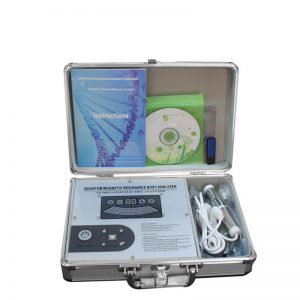Turn off windows defender antivirus protection in Windows Security for quantum analyzer and nls analyzer software installation.
Before you install quantum analyzer software or nls analyzer software, please follow these steps to temporarily turn off real-time Microsoft Defender antivirus protection in Windows Security. So it will not delete software setup and stop installation.
- Select Start and type “Windows Security” to search for that app.
- Select the Windows Security app from the search results, go to Virus & threat protection, and under Virus & threat protection settings select Manage settings.
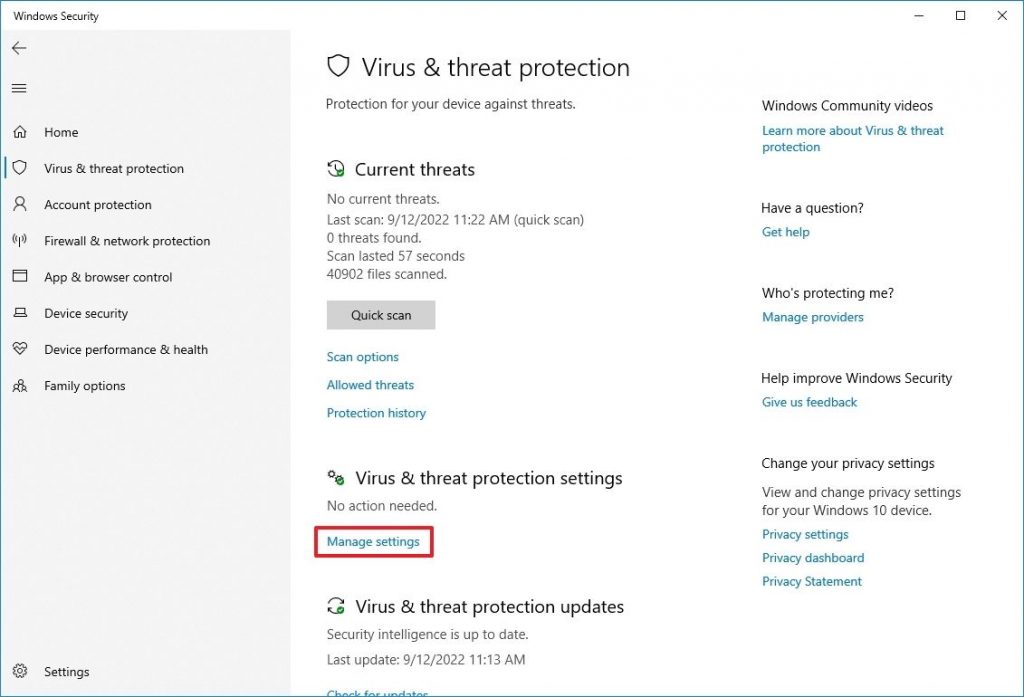
- Switch Real-time protection to Off.
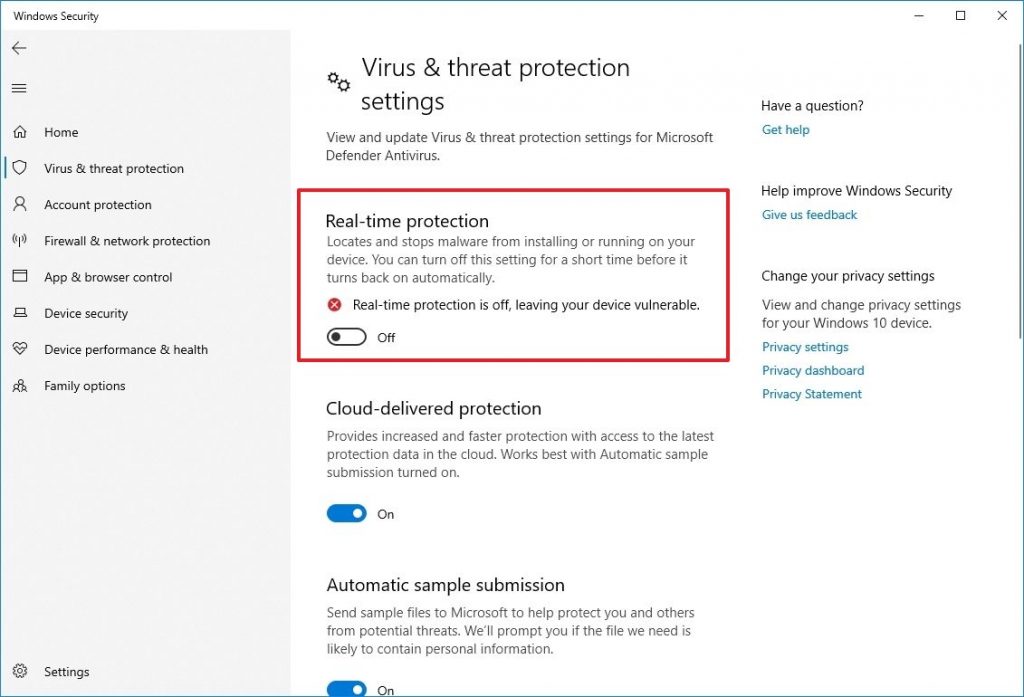
4. after you done that, you can start download and install quantum analyzer software and nls analyzer in your computer.
Add an exclusion to Windows Security after software installation.
1.Select Start , then open Settings . Under Privacy & security , select Virus & threat protection.
2. Under Virus & threat protection settings, select Manage settings, and then under Exclusions, select Add or remove exclusions.
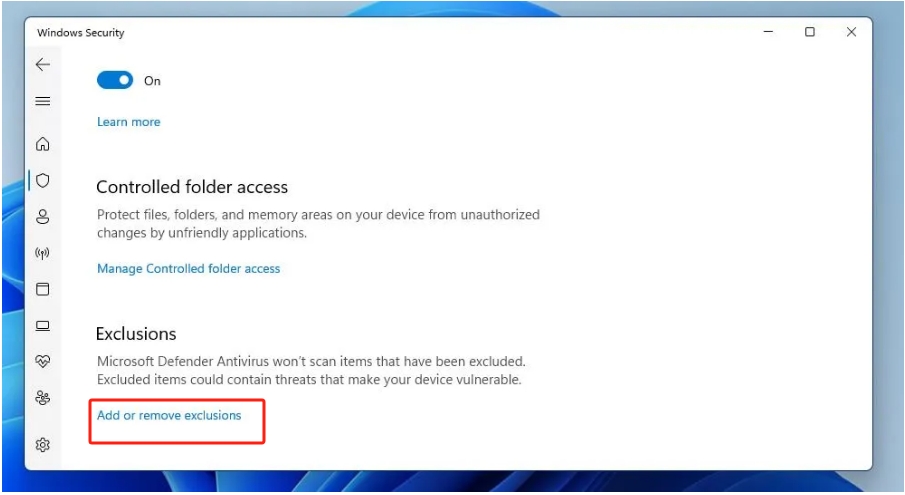
3. Select Add an exclusion, and then select from files, select quantum analyzer software and nls analyzer app.
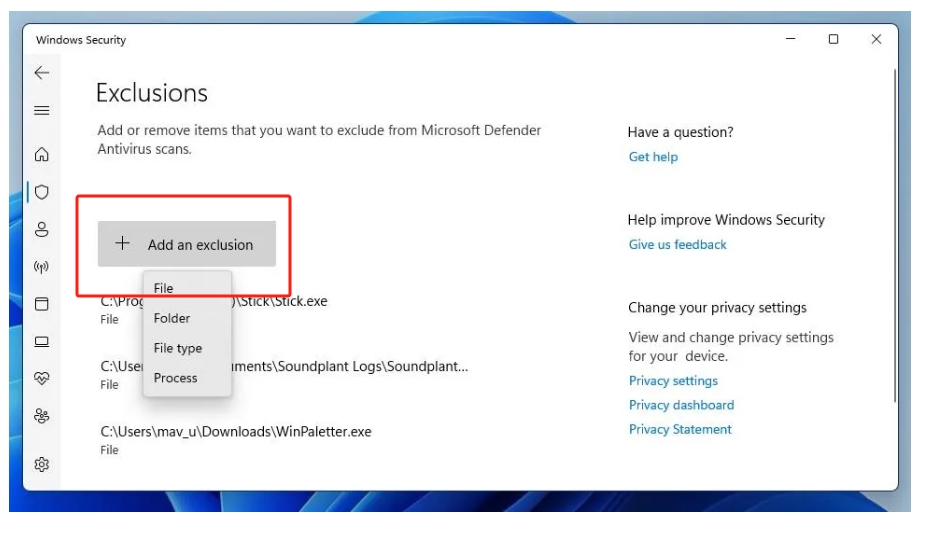
If problem still exist, don’t worry, please contact our technical Ben
Whatsapp: +8615017504457 email: manager@qianhealth.com